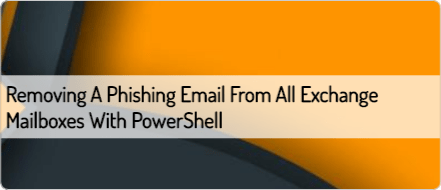Does’t matter how good is your security and design in your environment with with complex spam filters, gateways and appliances… sooner or later you’ll need to remove some sort of unwanted communication from one or more mailboxes on your Exchange Server.
In a very common incident response scenario like this, PowerShell is a very useful tool, this time the cmdlet used is New-ComplianceSearch and is available on-premises and on cloud services for Exchange Server 2016.
Continue reading “Removing a phishing email from all Exchange 2016 mailboxes with PowerShell”