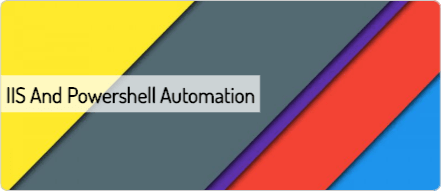The number of insights that are offered by any modern analytics platform is really invaluable and easy to use, but we tend to forget that even our server logs are an incredible source of information that with little or no effort we can query with a really simple script.
The idea of this article was from a request of analysing the IIS logs in real-time, but without changing the web application code or adding any javascript to google analytics (or similar platform), so my choice was using a bash script to analyse the logs.